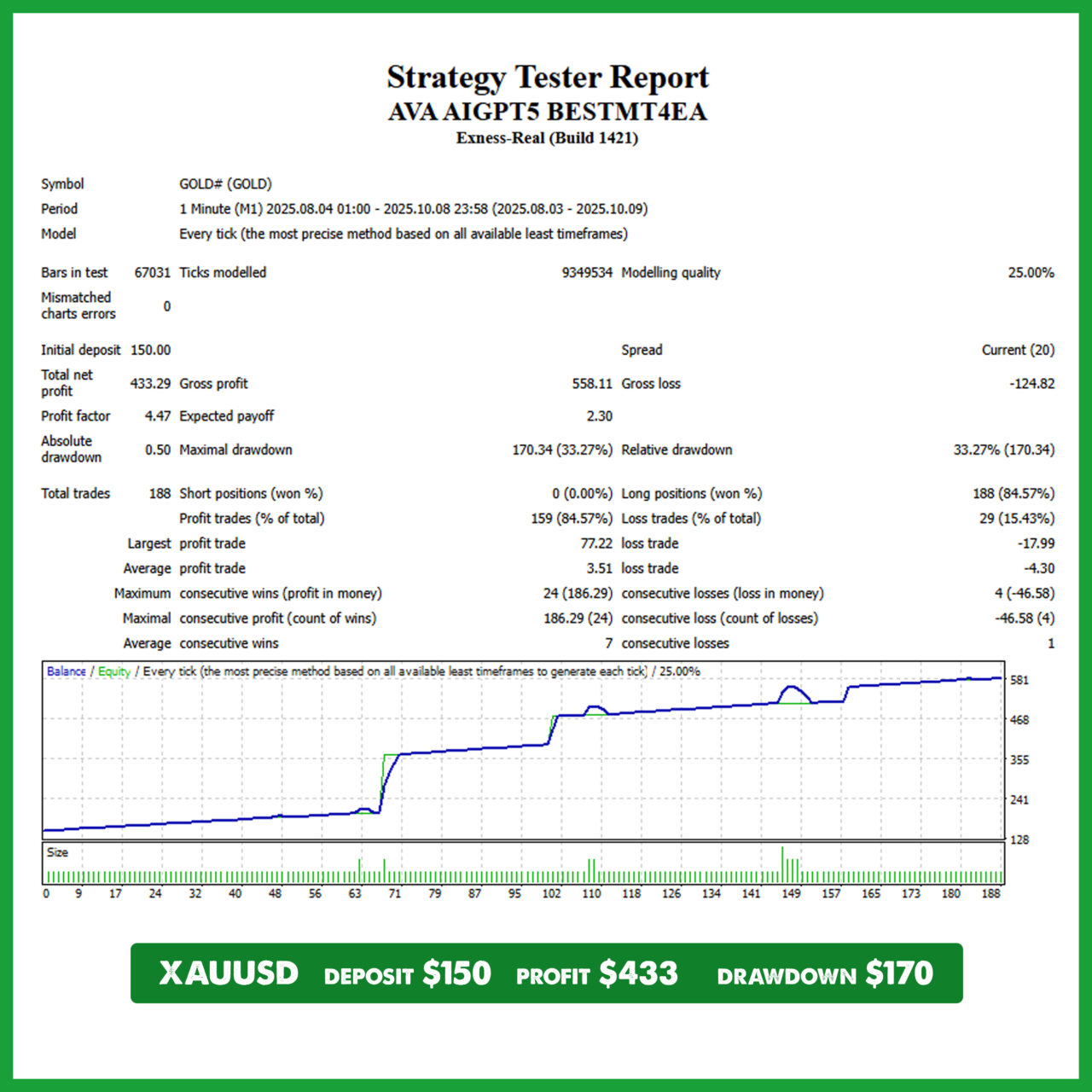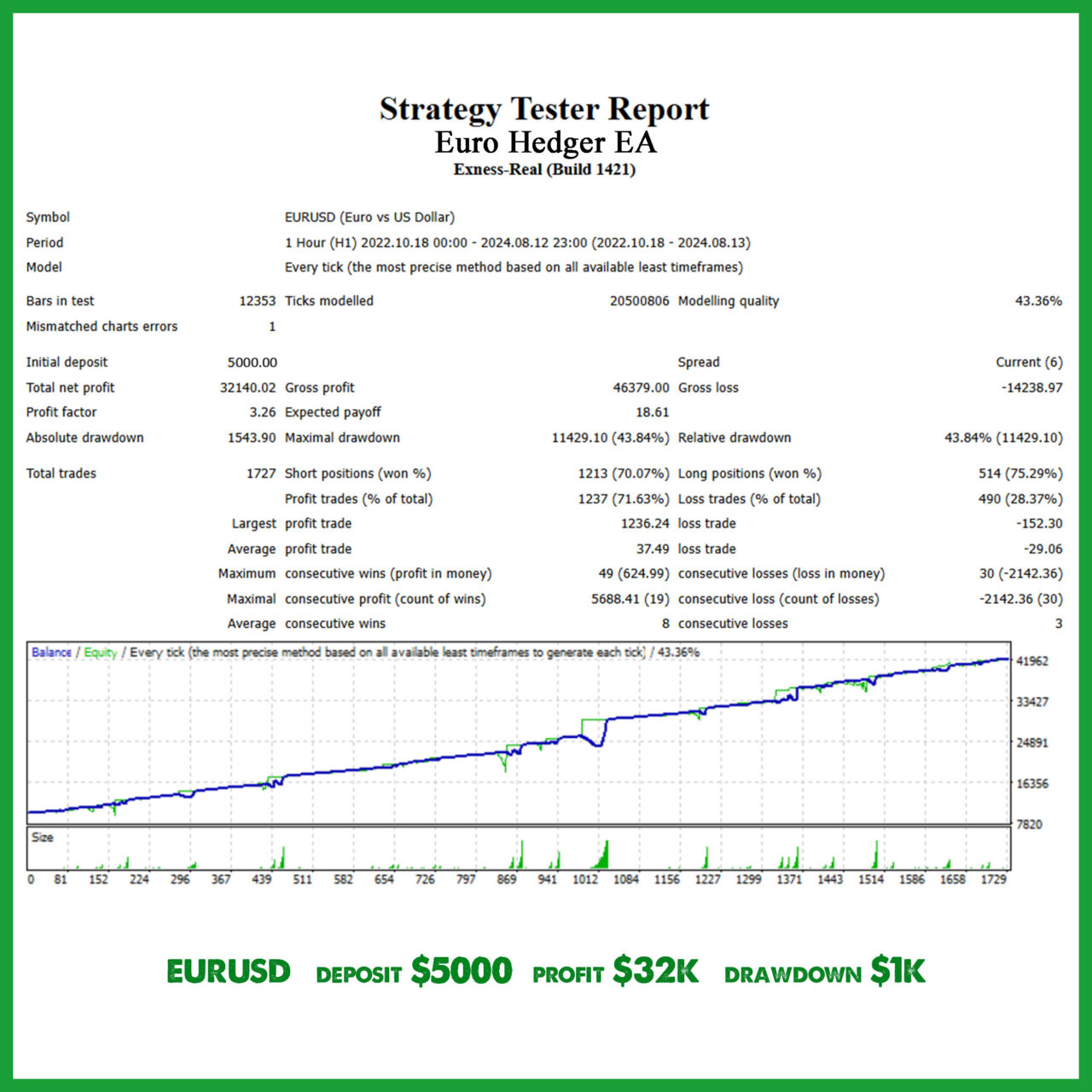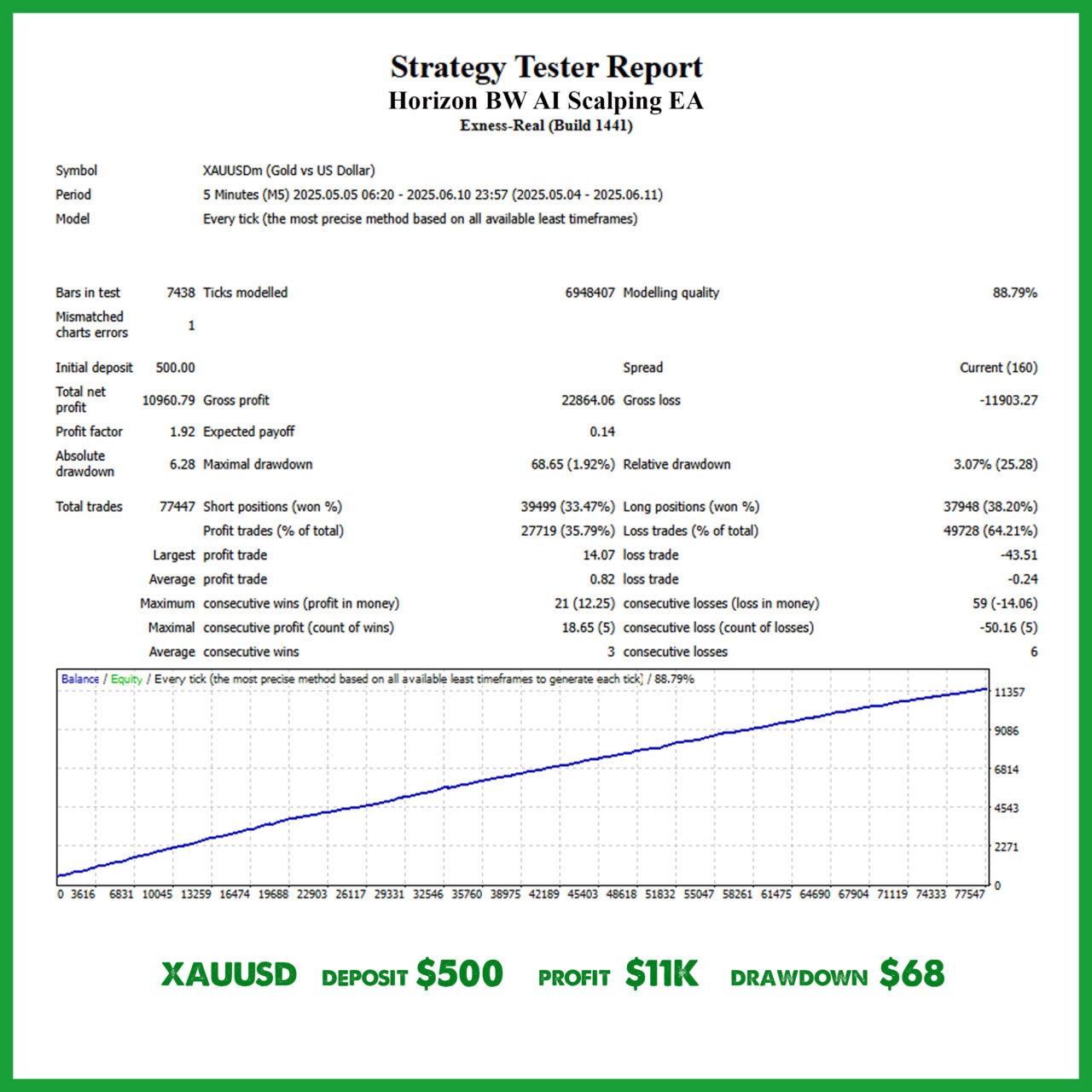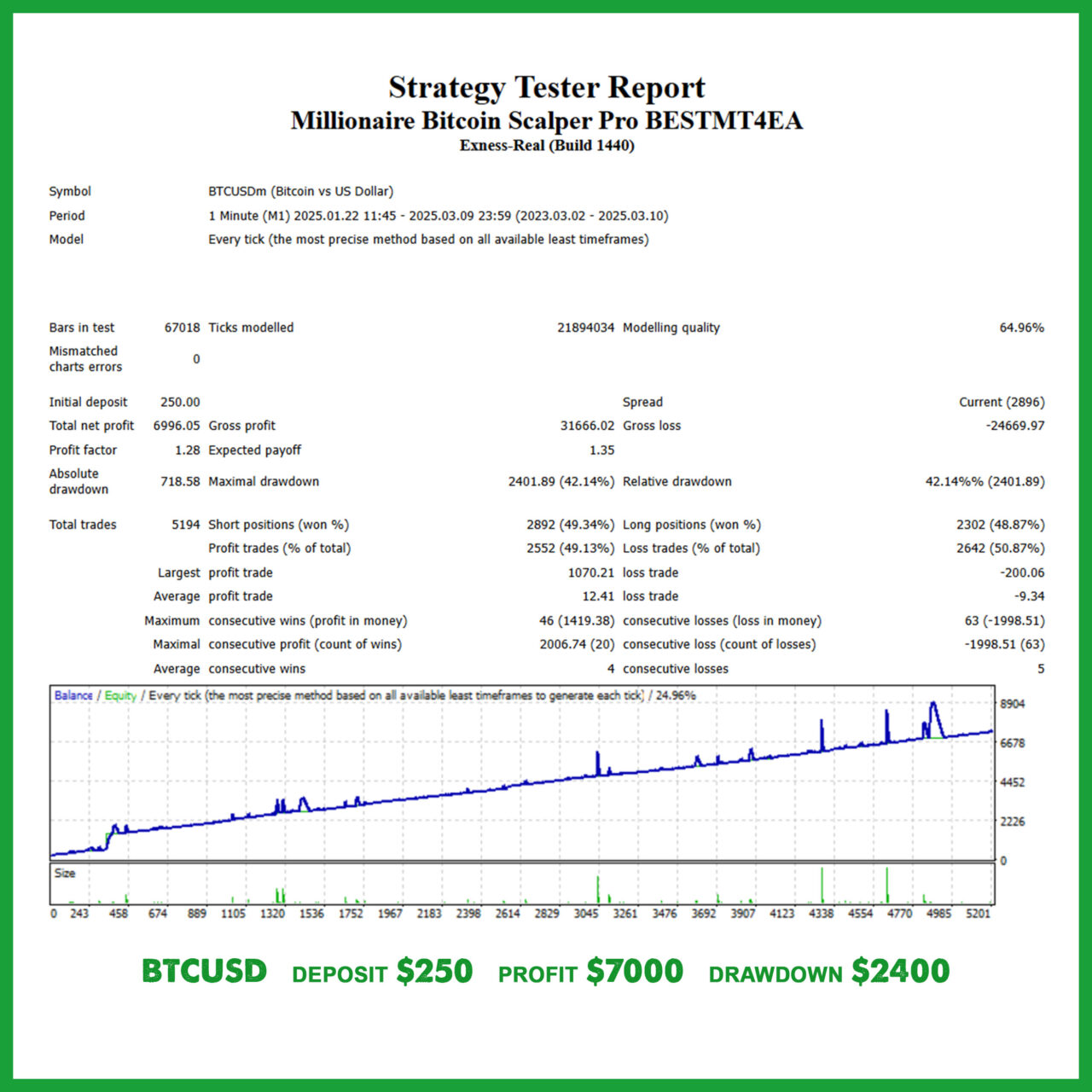How to Use Myfxbook for Smarter Forex Trading

AVA AIGPT5 EA: AI-fueled 4D Nano Algorithm Gold Scalper for MT4
30 in stock
$22.99 – $678.99Price range: $22.99 through $678.99Euro Hedger EA: Automated EURUSD Hedging Robot for MT4
29 in stock
$7.99 – $197.99Price range: $7.99 through $197.99FXCore100 EA [UPDATED]
344 in stock
Golden Deer Holy Grail Indicator (Lifetime Premium)
24 in stock
Horizon BW AI Scalping EA: Semi Automatic Hedging Robot for MT4
30 in stock
$18.99 – $478.99Price range: $18.99 through $478.99Millionaire Bitcoin Scalper Pro EA: AI-fueled 4D Nano Scalper for MT4
20 in stock
$29.99 – $987.99Price range: $29.99 through $987.99Powerful Forex VPS for MT4 & MT5 – Best Price
183 in stock
$44.99 – $359.99Price range: $44.99 through $359.99Top 2000 Trading Tools for Forex Success in 2025 (EA & Indicator)
In stock
What is Myfxbook? Complete Guide for Forex Traders
If you are an active forex trader, chances are you’ve come across Myfxbook, one of the most widely used platforms for forex portfolio tracking, analytics, and copy trading. In this guide, we’ll explore what Myfxbook is, its main features, how to set it up with MT4/MT5, and whether it’s safe for traders.
Introduction to Myfxbook
Launched in 2009, Myfxbook is a web-based forex analytics and trading community platform. It allows traders to:
- Track their forex accounts in real-time.
- Analyze performance with detailed statistics.
- Discover and copy other traders’ strategies.
- Share results transparently with potential investors.
With millions of users worldwide, Myfxbook is a go-to solution for both beginner and professional traders who want to improve decision-making with data-driven insights.
Key Features of Myfxbook
Portfolio Tracking
Myfxbook connects with trading platforms like MetaTrader 4 (MT4), MetaTrader 5 (MT5), and cTrader. Once linked, it automatically tracks:
- Open trades
- Account balance
- Equity curve
- Profit/loss reports
- Risk metrics
This helps traders understand their strengths and weaknesses without relying on manual spreadsheets.
Automated Trading Integration
Through AutoTrade, Myfxbook allows traders to copy profitable trading systems. Unlike manual signals, this feature executes trades directly on your account with a verified strategy provider.
Copy Trading (AutoTrade)
The copy trading marketplace helps beginners follow expert traders. You can filter systems by profit factor, drawdown, and longevity to minimize risk.
Community & Strategy Sharing
Myfxbook has a large forex trader community where users can:
- Discuss trading strategies.
- Access economic calendars.
- Analyze forex markets with tools like correlation and volatility calculators.
How to Use Myfxbook with MT4/MT5
Step-by-Step Setup Guide
- Register for a free Myfxbook account on their website.
- Go to “Add Account” in your dashboard.
- Select MetaTrader 4 or MetaTrader 5.
- Enter your account details and investor password (read-only).
- Within minutes, your account will sync with Myfxbook.
Analyzing Your Trades
Once connected, you can track:
- Win/loss ratio
- Average trade length
- Risk-to-reward ratio
- Lot sizing habits
This level of insight helps refine your strategy over time.
Is Myfxbook Safe? Security & Transparency
A common question is: Is Myfxbook safe to use?
- Myfxbook requires only investor (read-only) password, not your master password.
- This means it cannot place trades on your behalf without permission.
- Data is encrypted and kept private unless you choose to make results public.
For traders concerned about transparency, Myfxbook’s verified accounts help separate real strategies from fake ones.
Myfxbook vs Alternatives
While Myfxbook is a leading choice, alternatives exist:
- FX Blue – Great for advanced charting and reports.
- ZuluTrade – Focused more on social and copy trading.
- MetaTrader’s native analytics – Basic, but limited compared to Myfxbook.
If your focus is analytics + community, Myfxbook remains the strongest option.
Best Practices to Maximize Myfxbook
- Regularly review your trading journal to identify bad habits.
- Use the economic calendar to plan around high-impact events.
- Diversify copy trading strategies to minimize risk.
- Compare your results with other traders to benchmark performance.
Frequently Asked Questions (FAQ)
1. How do I connect my MT4 account to Myfxbook?
Simply create a Myfxbook account, go to “Add Account,” choose MT4, and enter your investor (read-only) password. Sync happens automatically.
2. Is Myfxbook free to use?
Yes. Myfxbook offers a free version with all core features. Some advanced tools and AutoTrade may have additional costs.
3. Can I copy trade directly from Myfxbook?
Yes. The AutoTrade feature lets you copy strategies from verified traders with full transparency.
4. What are the best Myfxbook alternatives?
FX Blue, ZuluTrade, and cTrader Mirror are popular alternatives, but Myfxbook remains the most comprehensive solution.
Conclusion
In 2025, Myfxbook continues to be the gold standard for forex analytics. Whether you’re a beginner seeking guidance or an experienced trader refining strategies, it offers everything from portfolio tracking to automated trading integration.
By learning how to use it effectively, you can trade smarter, reduce risk, and increase consistency.
About Daniel B Crane
Hi there! I'm Daniel. I've been trading for over a decade and love sharing what I've learned. Whether it's tech or trading, I'm always eager to dive into something new. Want to learn how to trade like a pro? I've created a ton of free resources on my website, bestmt4ea.com. From understanding basic concepts like support and resistance to diving into advanced strategies using AI, I've got you covered. I believe anyone can learn to trade successfully. Join me on this journey and let's grow your finances together!
View all posts by Daniel B Crane