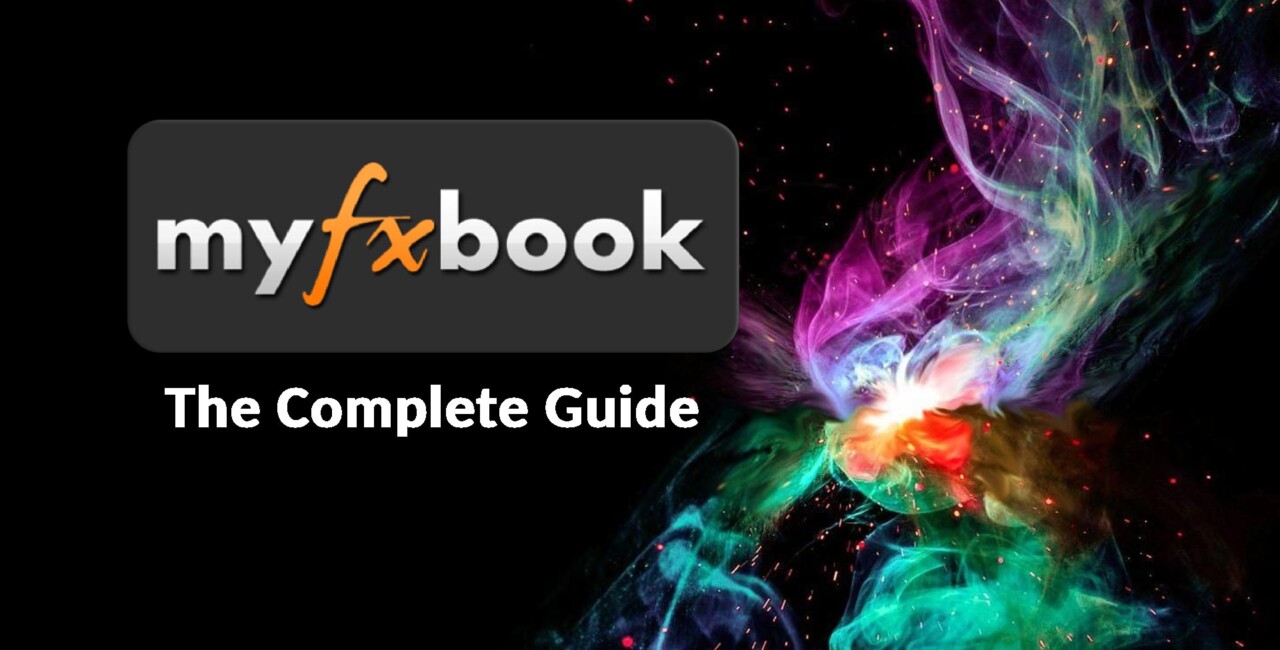Forex trading involves buying and selling currencies, and most trades are not settled immediately. Instead, trades are rolled over each day, resulting in credits or debits from swaps. A forex swap calculator can help traders understand and estimate these swap fees and properly account for them. This comprehensive guide will explain what forex swaps are, how they work, and how to use a...
Martingale Betting Calculator – Understand the Math Behind the Strategy
The martingale betting strategy has fascinated gamblers for centuries with its promise of guaranteed profits. But does it really work? Understanding the math behind martingale betting calculators is key to evaluating if this progressive wagering system can actually beat the house.
This comprehensive guide will outline everything you need to know about using martingale betting calculators to implement the strategy....
MT5 vs MT4 – Key Differences Between MetaTrader Platform Types
MetaTrader 4 (MT4) and MetaTrader 5 (MT5) are two of the most popular online trading platforms used by retail forex traders and brokers worldwide. Developed by MetaQuotes Software, MT4 was released in 2005 and quickly became the industry standard. MT5 emerged in 2010 as the next-generation platform, boasting additional features and capabilities.
For experienced MT4 users considering an upgrade to...
Social Trading Tools Review – Copy Trades Between Platforms Instantly
Social trading has exploded in popularity in recent years. It allows traders to follow and automatically copy the trades of experienced investors. However, most social trading platforms only allow you to copy traders within their closed ecosystem. This limits your options as an investor.
Fortunately, a new category of social trading tools now enables you to instantly copy trades between...
Win Rate and Risk Reward Ratio Calculator for Trading Strategy Analysis
Developing and analyzing a sound trading strategy is crucial for long-term success in any financial market. Knowing your win rate - the percentage of winning trades - and risk-reward ratio - the average relative size of wins versus losses - provides vital data to gauge the effectiveness and profitability of your system.
This comprehensive guide will explore how utilizing a...
MyFXBook PAMM Accounts Review – Are They Worth Investing In?
MyFXBook PAMM accounts allow investors to invest in talented forex traders and earn a share of their profits. But are PAMM accounts on MyFXBook really worth investing in? In this comprehensive review, we dive deep into everything you need to know about MyFXBook PAMM accounts - how they work, fees and costs, risks, top PAMM managers, tips for choosing a PAMM, and more.
FX Blue vs The Competition – 5 Reasons We Rate It #1
FX Blue is one of the most popular trade copiers and trading tools for MetaTrader 4 and MetaTrader 5. With over 200,000 users worldwide, FX Blue has become the go-to solution for traders looking to copy signals, track performance, analyze trades, and automate their trading strategies.
But FX Blue has some stiff competition in the space. Trading tools like MyFXBook,...
Forex Factory Sentiment Indicator – Can It Beat the Calendar?
The Forex Factory Sentiment indicator has become a popular tool for traders looking to gauge market sentiment and predict potential price moves. But with the site's economic calendar also providing valuable insights, some wonder if the sentiment indicator offers any added value. This comprehensive review analyzes whether the Forex Factory Sentiment indicator can beat the calendar when it comes to informing trading decisions.
MyFXBook AutoTrade Performance – Does Copy Trading Here Work?
Copy trading has become an extremely popular way for novice traders to tap into the skills and knowledge of more experienced investors. MyFXBook Autotrade allows traders to automatically copy the trades of strategy providers directly into their own accounts. But does copy trading on MyFXBook actually work?
In this comprehensive review, we'll take an in-depth look at MyFXBook Autotrade to...
TradingView Review – The Best Free Web-Based Charting Platform?
TradingView has become one of the most popular free charting platforms for traders and investors around the world. With its intuitive charts, custom indicators, and social community, TradingView aims to provide all the charting tools needed for analysis and idea sharing - all for free.
But how does TradingView stack up against paid alternatives like Thinkorswim or eSignal? Does the...
FX Blue vs Other Trade Journals – Why It’s the Best MT4/5 Tool
Foreign exchange (forex) trading is becoming increasingly popular among retail traders looking to capitalize on currency fluctuations. To succeed in the competitive forex market, traders need robust tools for analyzing trades, optimizing strategies, and tracking performance. This brings us to FX Blue - one of the most powerful trade journals available today for MetaTrader 4 (MT4) and MetaTrader 5 (MT5) users.
MyFXBook Review: Track and Analyze Your Trading Like a Pro in 2024
MyFXBook is one of the leading social trading platforms that allows traders to track, analyze and share their trading results. With over 200,000 registered users, MyFXBook has become a go-to platform for traders looking to improve their performance.
In this comprehensive MyFXBook review, we will take an in-depth look at the platform's key features, pros and cons, pricing plans and...